
Here are some quick-links to the various sections on this page:
Well, Scaramouche decided to write a book about his great-grandfather, HMS Calliope, the storm, the Calliope crew, the Americans and Germans at Samoa, and so on. It goes into much greater detail than this web-site. it is called the "Hurricane Jumpers - The Escape of HMS Calliope" and details the events of the storm at Apia, Samoa, in 1889.
To be truthful, I decided to write the book many years ago, and had been gradually compiling it, adding to it, revising it, starting it over, and generally fiddling with it until at last my friends persuaded me to stop messing around and submit it for publication.
And therein lies another story.
I have submitted the manuscript to three publishing houses (that still accept unsolicited submissions, there are not many left these days), and at the same time have tried to interest six literary agents in it. Without success.
Have you reached this page, and are in the thoughts of, process of, or have, written a book yourself? Are you trying to get a publisher for it? Have you succeeded? I wish you luck in any of those stages. I made my first submission in January 2016, so have only just started. Some people have been submitting for months, some for years. So I have a way to go yet.
I have to say that in February 2016 I did get one publisher to offer me a "publishing contract". When two copies of it arrived in the post (one to keep, one to sign and return) I was cock-a-hoop. I read it all carefully and found that, since I was a first-time author and therefore unknown, they wanted me to contribute a sum of money towards the publishing costs. I won't name the publisher, or the sum they wanted, for obvious reasons.
The sum they wanted was not beyond my reach, but something didn't feel right about it. So I searched the web for the publisher's name, and for other details about "contributory contracts", and found some disturbing details. Summing it all up, most web contributors to the debate felt that it was the publisher who should pay the author, not the other way round. Most, or rather all, suggested simply not giving up in submitting your work, and avoiding those who wanted a contribution towards costs. Though not specifically aimed at the publisher I had found, there was an opinion that some (I think they are called "vanity publishers") take the contribution and bank it, order the minimum publishing run they can get away with, spend no money marketing it, and then when no copies have been sold, offer the stock to the author at a discounted rate (making more profit), or otherwise pulp it. It makes them an easy profit with no work. Not all do this, but the fact that some do is a warning to the unwary, like me. Interestingly, most debaters to the subject suggested getting a literary agent first was a good idea, since they have access to those publishers who don't accept manuscripts direct from the author. They also know the publishers who concentrate on your genre of book, and best of all, know the publishers to avoid. On the down side, realistically, agents accept 1 in 1,000 of the submissions made to them.
To illustrate what I mean, take a look at the messages on this forum: prepare to get disillusioned.
I debated with myself about what to do. I desperately wanted to hold a physical copy of a book I had written in my hand, and think of it sitting on bookshelves (and hopefully whizzing off them), and particularly to get my ancestor's name into the wide world, but I finally decided that the "contributory contract" was not the way to get the book, its contents and story, to a wider audience, so I declined the offer. I felt it was much the same as self-publishing, though far more expensive.
I would be interested if any one else had gone through the trials of authoring, and then getting a publisher for, a book they had written. Successful authors, or still hopeful ones, please contact me. Watch this page for updates on Scaramouche's particular journey.
Believe it or not, given all the above, Scaramouche has embarked on another book, on a completely different subject. I must be mad!
Well, it's the beginning of May and another rejection. This has really disappointed me as the publisher deals mainly with Naval History, and I thought they just might go for it. It's hard to stay positive and keep on submitting, and I have decided to submit no more. I know I haven't given it anything like as long as some people do, but there you are. I am seriously looking at self-publishing, on Amazon using their "CreateSpace". It seems to be reasonably straightforward, but I thought their marketing will be restricted when compared to a traditional publisher - this proved not to be the case, and the self-publisher I chose provided marketing that I think was very good, if not the same as a traditional publisher.
Back to topAnd so after a few months of depressing rejection, I decided to self-publish. This is my story.
I chose as my "self-publisher" CreateSpace, part of Amazon.com. There was no particular reason that made me choose this one over any other. But the process (once I had twigged it) seems to be pretty straightforward, or at least, it was for me. With a completed text (CreateSpace calls this the "interior file"), all I had to do was create a cover, save them as PDFs from Word2007, and submit them. It didn't actually go as smooth as that might seem, but it wasn't disastrous.
Whilst CreateSpace do not charge a penny for their services, there will be some costs associated with self-publishing. CS make their money by snaffling a share of any royalties you earn on your book, though they seem to share a reasonable amount with you. You set the price of the book, though, so effectively set your own royalty level, which CS is happy about as long as it is sufficient to cover their costs and earn some sort of profit for them. You will want to buy a proof copy of your book before you release it for sale. I strongly urge you to do this. If you live in the UK, the packing and postage will probably swamp the "member price" of the copy, but not doing it is a risk of not finding typos you never noticed on screen. You may want to pay a cover designer to do the "cover design" task for you. You might want to pay a professional to edit your text for you. Some of these costs can be quite significant. You will probably, once you have released the finished book for sale, buy a few copies for family and friends, or even to do your own selling. You pay a "member's price" for these books (only available from the States) and the postage and packing of course, but the price is significantly less than CS' selling price. But you don't earn royalties on "member's copies", and they don't appear on your sales reports as "sales".
Let's be brutally honest up front here. I self-published because I couldn't find a traditional publisher, or a Literary Agent, who was in the slightest bit interested in taking it on. With each rejection, I got a number of nice comments and some no comment at all except "No thanks" but at least no-one slagged it off! Some hopeful authors spend years submitting, I gave up after 3 months, and I really didn't try that many organisations in the first place! But I can assure you, there is little more desponding than yet another rejection of your life's work!
The "self-publishing" journey I undertook was at the start slightly bewildering and I was not a little apprehensive about embarking on it. Now I have actually got the book on sale to the general public, I am feeling very pleased with myself. I am very happy to have taken this journey, which makes up greatly for not being able to find a traditional publisher for my work. I am already planning two more books, and with them I shall probably not bother with normal submitting, but do them immediately on CreateSpace. If, that is, I ever finish them, my completion record in terms of time is not good.
If you are reading this because you are thinking of self-publishing yourself, though do try traditional publishing first, then maybe some of the pitfalls I landed in and which I have noted here may be useful for you to know about and hopefully avoid. The CreateSpace Community is also a rich source of help, advice, trouble-shooting and so on, if you are thinking of checking CS out as a possible way of self-publishing, and you don't have to commit yourself to anything with them whilst doing so.
If you do think CreateSpace might be good for you, read all the tabbed pages here: CreateSpace for really invaluable advice. Note that I think paying $249 for a simple interior design (or $349 for a custom interior design and $399 for a professional cover design) rather than setting it up oneself is all a little steep. I thought that if I am going the self-publishing route, I may as well do everything myself. It is, of course, always your choice.
CreateSpace was the vehicle I chose, for no particular reason. There are other ways of self-publishing (e.g. "Lulu"), but you will have to hunt them out yourself. I found it straightforward with CreateSpace.
Back to topWhat follows is just a record of what I did. Don't think I am recommending that you do it the same, make your own choices! But it may be of interest as a starting point, and a few of the tips may prove useful to you. One thing you MUST do, and that is download the "CreateSpace PDF Submission Specification." from Amazon, and read it carefully. I did find a very well buried link to it where you don't need to have created an account first: click here and navigate right to the bottom, and click the link "Download the CreateSpace Submission Specification in one document." When you first read it, it may appear a little daunting, but persevere, and it will become clearer. And you don't need to comply with everything at once, it is somewhat progressive.
Although my Word2007 text file was complete, and I presume so is yours, it has to be formatted to suit the choices you make for the book. So I'll start with what CreateSpace calls the "interior file", which is your text (and any internal images). As I have said, I have since transferred the file from Word to Open Office, which solved a lot of problems that Word was creating (but did create one or two).
Back to topI initially chose a book size of 8" by 10" (width by height) and formatted my Word manuscript to suit. I then spent a great deal of time designing the cover for it. Having completed it, I decided this looked just a touch too big, and changed the size to 6" by 9", and even this is larger than most traditional paperbacks I have. So I had to dump my hard-worked cover and start formatting etc all over again. That's typical of me, obviously it is a key thing to choose your preferred size of book (trim size) at the outset and stick with it. Incidentally, one of the "Expanded Distribution" - "Bookstores and Online Retailers" marketting outlets in the States appears to suggest it requires "Industry Standard" book sizes, of which 6" by 9" appears to be one - if you use something else, you perhaps ought to just check whether the size affects your marketting options. See this CreateSpace page for some information about trim size in the section "What are the eligibility requirements?". There is further helpful comment about book sizes at this web-site.
The CreateSpace Community is a great place for help. For example, they suggested a submission should have a "Copyright" page (CreateSpace does not do this for you, it only includes inside the covers what exists in your PDF) and one author gave a link to his book where you can view what he does, and copy it for yourself, which is what I did.
I designed my interior file with a title page (title, author) as the first, right-hand page. Then I included my copyright page next, then my Contents page, then two pages with my list of illustrations. This ended on a right hand page. Since I wanted my Preface to start on a right hand page, I inserted a blank page in front of it. I wanted to use headers, but with a new one at the start of the preface, so I could leave page numbers out of the initial pages and only start them at the preface. I used "New Section" to achieve this, but I found forcing Word to allow no header and footer in the first section, and then different ones in the second section (which were different odd and even page, into the bargain) was extremely frustrating. I put the book's title in section two on the inside of each odd/even header, with the page number on the outside. Some people like the title in the header on its own, with the page number in the footer, or include the chapter heading on each header within that chapter. It's your choice. It does seem that the initial pages of title, copyright etc should have blank headers and footers, and the headers and page numbers start at the main text. My Preface ended on a right hand page, and again, I wanted Chapter 1 to start on a right hand page also, so I inserted another blank page in front of Chapter 1. To ensure I had no header on this second blank page, I created it as a new section, then made Chapter 1 a new section so I could restore the header with the page number. You have to play with the Header tools to ensure the content of the header in each section either does or does not carry over from the previous section. It took me quite a while to get it right, I think Word2007 Header tools are very clumsy and awkward.
Open Office's methods of creating "styles" for the pages in your document are quirky, but the OO forum directed me to a thread which explained it all. It is still a little strange, but it meant I could introduce blank pages inside my text (to force a new chapter to the right hand page, for example) which didn't have the headers on it, something I never found out how to do in Word (something to do with "sections", I think).
After consulting more advice from the CreateSpace Community, I chose the following for my Word2007 application and OO file:
The grab below are the margin settings I used in the Open Office version.
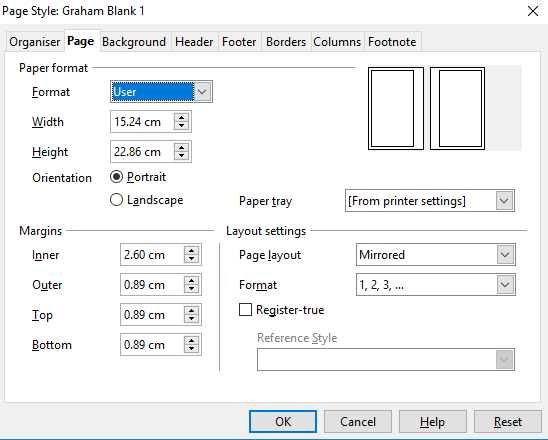
Again choose these early on, and stick with them, so that later changing a font or something doesn't throw all your hard-worked formatting askew.
Whilst doing all the re-formatting of the manuscript (image sizes and locations, changing where page breaks happened etc.), I found loads of formatting errors and inconsistencies. A maxim I found on the web was: "Polish your manuscript till it shines" and this is absolutely true. Don't forget, if you're self-publishing, no-one will catch them for you (you shouldn't rely on someone else doing it anyway) and you want your book to look as good as it possibly can. So keep checking the manuscript, export it to PDF and check it again, and keep on doing it every time you make some, even apparently trivial, changes. You'll be surprised at the number of things you keep spotting. You don't want to see any when you look at your trial purchase of the finished book proof. One of my favourite errors is to insert some text at the end of a sentance and without thinking insert another full stop. It's not easy to spot when checking so I use Word's "Find" option to look for a double full stop, look for a double space (very difficult to spot) and to ensure I was consistent with dates, or rather, the ordinands, see next paragraph.
I found myself wondering about some other formatting issues. Dates, for example. Which is "right" or "best"? 3rd April, 1952; April 3rd, 1952; 3 April 1952; 3rd April, 1952; and all the variants you can make to even those. Answer: I don't know, but I found that I had not been consistent with my choice over the years, so I spent some while converting all my dates to one form. I think consistency probably rules in most things. Another thing: indent new paragraphs or not? I did so, but I think I may have done so too much, a smaller indent might have been better. And "hanging lines" or "paragraphs", also known as "widows & orphans". This is where a line starts at the very bottom of a page and so displays as one single line, or where one ends as a single line at the top of the next page. Allow them or not? - that's your choice. As far as font-face, line-spacing, font-size and associated things, try something and do a trial print of a single page on paper. It will look different to the monitor. Try different settings till you find something you like, then stick with it.
I did find that when my version of Word2007 exported the PDF, it (or Acrobat did) screwed up my footnotes, overwriting some with others to give unreadable over-lapping text. I tried exporting a few times, but the fault was constant. In the end I had to delete my footnotes and try and incorporate what I could in the text. I guess this is (another) bug in Word2007, maybe I need to purchase the 2016 version. If you have footnotes, check the PDF carefully. I suspect that maybe OO would reproduce footnotes correctly, but I haven't tried it yet.
Regularly do trial single-page prints (from the PDF, not Word or OO) if you have included images and tables as well as standard text to make sure everything will look OK. The monitor displays things slightly differently than does a print.
I found a good source of help was my bookshelf: seeing how the professionals do it and copying them in their formatting and layout, and of how to construct the leading pages.
Back to topI found Open Office to degrade the cover image when it created the PDF, something it doesn't do with the interior file, so I reverted to the Word created cover.
The rest of this is related to my specific cover. It is extremely simple, but I am nevertheless pleased with it. Your cover will depend on you, and you may well consider mine to be trivial. I think a cover is important, and needs to try and illustrate to some degree the content of the book. So your design will depend on your book! Good luck if you decide to "do-it-yourself" - and you will feel more exultation when you hold your printed book if you do! As I didn't use a paid-for designer, I have no comment to make on that route.
This is the PDF of my latest Word cover. The fuchsia boxes aren't on the cover, they are intended to show the positioning and sizing of the text boxes, and the fuchsia text show the values I used for size and position. You can see from above that I positioned the text boxes "absolute relative" to the oversize left and top edges; that is, the page left and top margin (with margins set at zero). I found it easier to do so, but you may have your own preference. You can see what I mean about the blue colour only stretching part way over, in Word, the whole page is blue and there is no white anywhere:
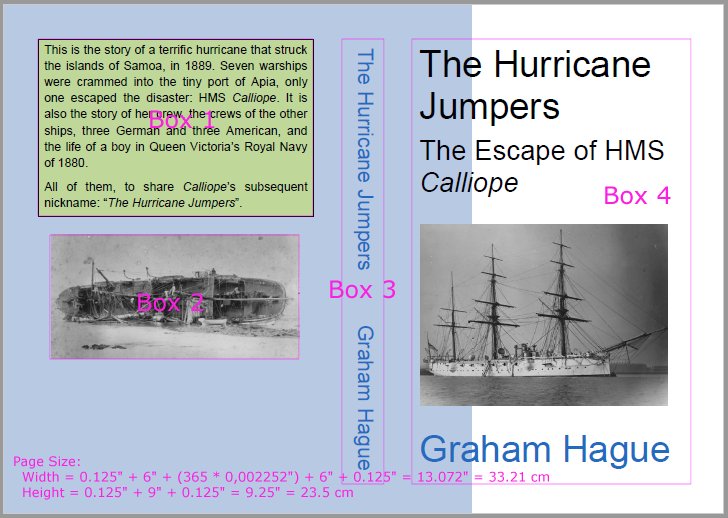
Page size for a 6" wide by 9" high book with 365 pages and a bleed of 0.125" is: Width = 0.125" + 6" + (365 * 0.002252") + 6" + 0.125" = 13.072" = 33.21 cm; Height = 0.125" + 9" +0.125" = 9.25" = 23.5 cm.
Text Box 1, positioned on back cover at 0.5" from top and left of trimmed book, so (0.5 + 0.125)" from top and left of page edge. Width 6" minus 2 * 0.5" = 5" = 12.7 cm.
Text box 2 positioned to centralize with image size. Calculated for the image.
Text box 3, the spine box. The position was 0.125" + 6" from the left hand edge of the page and 0.5" from the top of the page. It's width was (365 * 0.002252") = 0.822" and height 6" - 2 * 0.5" = 5".
Text box 4, the front cover box. I centralised it on the front cover, so its left position was 0.125" + 6" +0.822" +0.5" (space) = 7.45" from the left edge of the page, and again, 0.125" + 0.5" from the top of the page. Its width was 6" - 2 * 0.5" = 5" and its height was 9"- 2 * 0.5" = 8".
I found with Word2007 that if I inserted a picture, it always justified hard-left. But if you insert a text box, and insert a picture inside that, the usual justify buttons of left, centre and right, do seem to work. Strange. So you can see my two images for the cover are inside the text boxes, so I could centralise them. Inside the text (the interior), I inserted a picture to the first row of a two-row table, and the caption in the second row, and again, centering them both then worked OK. Inside, I always used no borders, but that's a matter of choice. As it happened, with the cover, the borders to the images didn't print with the PDF. Again, strange, but I didn't mind.
When I submitted my two files, the interior (text) was rejected for two reasons, one was the font I used was not embedded in the PDF, and the second was all my images were below the 300 dpi threshold for clear printing. The cover was accepted. I am now convinced the image rejection was Word deliberately changing the native resolution of my image (as it appeared in Explorer and my Graphics program) to 199 dpi which it, obviously, decided to be better. No option to set this, or prevent it, or even to know about it.
Back to top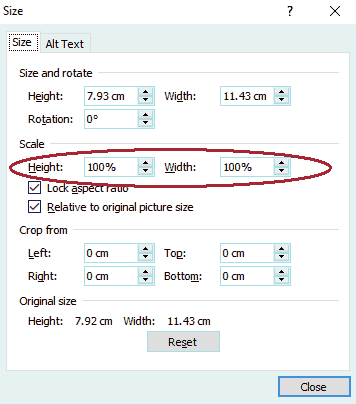
As far as embedding the font goes, I loaded the file into Acrobat, clicked on File>Properties>Fonts and the Palatino Linotype font was listed as being embedded. There is some comment on the Web that Word may not embed a TTF font properly. The CS Community suggested I choose a Word option when saving as a PDF: in the dialog box that opens, click "Options", check the box at the bottom "ISO 19005-1 compliant (PDF/A)", and when I did it, I had no more "font not embedded" issues.
One thing reccommended by the CS community, and which I followed, was to resize my images to fit the page, or part of page, on which they were to appear. In other words, I resized them in my graphics program so that when they were viewed in Word laid out exactly as I wanted them, a check of their scaling (by right clicking on the image and selecting "size") showed the images to be scaled to 100%. If scaled to less, then Word was automatically resizing (reducing) the images to suit your layout, which may apparently sometimes cause quality issues later. If scaled greater than 100%, then you risk "blockiness" of the pixels. In theory you can calculate the pixel size (or rather, width) of an image that you want. I made my images fit the width of the printed area of the page (page width minus margins) at 300 dpi. So my 6" page width, minus the 1.025" centre gutter and the 0.5" edge margin, meant the image was to occupy 4.475" width if I wanted it to stretch accross the same area of the page as the text. So 4.475 times 300 = 1,342 pixels width should, in theory, do the trick. In practice, trial and error established 1,350 pixels width as ideal for me, which at 300 dpi is actually 4.5" width (11.43cm) as can be seen from Word's dialog box shown left. I don't know why this width is in theory slightly larger than 4.475". If an image was sized to 1,350 pixels wide but only filled half the page-width, it was clearly 600 dpi resolution, so I resized it to 2,700 pixels width to get the 100% scaling factor. I don't know how much of this is my ignorance showing through. You need to experiment yourself, and I agree with the CS community that purchasing a proof copy of your book is vital prior to releasing it for sale, especially if it contains images, to ensure your images display as you want them to (and everything else!) But I did find that if the image looked good in Word and in the PDF, and when I test printed, then no matter what the CS reviewer said about the image DPI of JPGs, the actual printed internal book image still looked good also. But if you are including images, check it all very carefully for yourself!
CreateSpace copied their PDF files to Kindle. When I checked them out in the Kindle on-line viewer, the text file was badly corrupted, in the sense that the tables were just printed as text with no spaces, the chapters (which should have all started on a new page) just started on the same line as the last line of the preceeding chapter, and the images were all distorted, and well, it was so bad I deleted the lot. I resolved not to have a Kindle version. I have calmed down a bit since then, and MAY have a go at reformatting to suit the Kindle. But I am aware it will take a lot of doing, and will require regular testing to see if it is working as I want.
I had another go, with what appears to be success, or at least, up to a point. I downloaded from the Kindle site an application called "Kindle Textbook Creator" and installed it. I was able to load my CreateSpace text pdf into the app, (File > New Book and load the pdf) and checked the pages, especially the images, which all looked OK. I then saved the file using File > Package for Publishing. This prompts you to save changes, which I presume must have been carried out by the app. You can then upload the file to Kindle. I did so, again downloaded and viewed the Kindle PDF, which still looked fine.
What I next wanted to do, was purchase a copy of the e-book for my Kindle, and see what it looked like on the device. I felt sure the formatting would be shot all over the place. And here I encountered a problem, I could buy the e-book but to download it to my Kindle was greyed out. Amazon help pointed me to the small box on the Kindle page, entitled "Available on these devices" which, when I looked, didn't include my old Kindle. Amazon assure me the Kindle file will look exactly like the book on the devices it lists, so I'll presume they are right. I guess they'll soon get some complaints if it doesn't! Update: My cousin purchased a e-book for his Kindle Fire Tablet and says it is all formatted fine. Since exporting the PDF from OO, the option to download it on the Kindle site excludes "e-book" and only permits it for a tablet. I need to investigate this further.
Back to topYour book will be printed as a paperback on Amazon, and an e-book on Kindle if you wish. It will not be possible to get a hardback version.
Note that CreateSpace will only print what is submitted to them in the PDF "Interior" file. They do nothing to it. They don't even check the content as such, but if you use them, you are agreeing to their terms and conditions, part of which refers to "inappropriate content". But what I mean is, they do not add contents pages, indexes, title pages, the ISBN numbers; absolutely nothing. If you want these in your book, and to be professional, you certainly will, you must add them yourself before you upload the file. As I said before, the best source of help for what to include, and how to lay it out, is your bookshelf. Get a couple of (fairly modern) paperbacks, and see how the professionals do it, and copy that. I must reiterate the problems I had with Word2007 and the Headers and Footers. It took an age to get the blasted thing to lay them out exactly as I wanted: no header or footer on the title page; header and footer on the preface pages, with different odd and even pages; no header or footer on the blank page in front of chapter one; and headers and footers, different odd and even, in the main body. It may well be my own lack of experience with the package, or at least, that particular function. I found I had to make sure I had the original "text only" file somewhere safe, make the header and footer changes, and yell at the screen regularly, re-load the bare file and try again, until at last something seemed to work right, at which point I saved it with a different name, and carried on. You are on your own, here, if you are using Word! OO is, whilst slightly difficult to initially get hold of without assistance, much better in the long run.
Some people seem to like to make a new chapter always start on the right hand page, even if this means a blank page on the left. Up to you, I did this in the OO version. Also, I often see a new chapter start half-way down the page, with "Chapter X" in a nice big font. These lay out options are yours, try some and see what they look like on the monitor and as a trial print.
If you visit the Community, you will see piles of posts about the ISBN. Basically, you have two choices. Buy your own, or use a freebie from CreateSpace. What's the difference? As far as I can tell (but it is all confusing), if you buy one, then in the registers you are the owner, if you use CreateSpace's freebie, they are. I can't see that it makes much difference. You still own the copyright, and all the rights to your book. You can still sell it where you wish, and you are the "publisher". Apparently some bookshops will check the ISBN and if it says CreateSpace registered it, won't stock your book. Some authors found that they would. If you decided to take your book (having used Create Space's freebie ISBN) to somewhere else to get it printed, you won't be able to take the ISBN with you, so would need to buy a new one, and amend the cover image and any internal reference accordingly. If you bought the ISBN yourself, you don't have these problems. Incidentally, CreateSpace assign an ISBN to your book early in the whole process, before you upload it, giving you the opportunity to include it (actually, them) on your copyright page. As I had no intention (at the moment, anyway) to move to another publisher, I decided to go with the freebie. Update: I discovered on the CreateSpace web-site that if you want to use "Expanded Distribution - Libraries and Academic Institutions" (which only applies in the States), you MUST use a CreateSpace ISBN. See this page: CreateSpace. Expanded Distribution has accounted for a significant percentage of my sales (small though they are), so excluding it by buying your own ISBN is something to think carefully about.
Important: In checking out the UK Tax position (see below), I found as a "self-publisher" earning royalty income, I had to register with HMRC as "Self-employed". Whilst this was little hassle to do, it does mean that when I fill in my tax form next April, I can claim "Business Expenses" to offset any tax on my royalties, and I see no reason why the cost of your own ISBN should not be a legitemate business expense. As I say, I used the freebie so don't know, but perhaps you may wish to look into that.
Some people get concerned about the ownership and copyright of the book, especially if they were to use a CS ISBN. It's yours. Some people mail a copy of the book to themselves by recorded delivery and keep it unopened, so that in the event of a court case where their copyright is challenged, they have proof of when they wrote the book. This is not considered much good, as these days, people can attest that such envelopes can be opened and so the "proof" contested. It seems that copyright disputes in books are rare, and it also seems rare that the so-called "damaged" author will get much in the way of damages even when they win, and usually high costs, so it is probably better to live with it. JK Rowling won such a case, and probably lost a million pounds in court costs to do so and for negligible damages. She could afford it, can you? But it is highly unlikely you will ever be embroiled in such a situation.
If someone orders a copy of your book, an order to the printer is sent for them to print one book. CreateSpace and Amazon keep no book stocks, orders are fulfilled by what is known as "print on demand" or POD. This means the cost is higher than a publisher who orders a print run of a thousand books, for example. The print machines are nothing like old-fashioned book printers, which were enormous machines with a huge roll of paper at one end, and a tray to catch completed books at the other. Nowadays, they are effectively computers which take a PDF and print it. There is still a binding operation of course, and the cover and internals are printed on slightly oversize papers so there is a final trim to book size. Some authors have complained of poor quality books, pages mis cut and so on. To be fair, this seems rare, and apparently Amazon have always readily replaced any defective copies. If you buy a few books to share with family and friends, check them thoroughly and return any defective copies for replacement - you have 60 days in which to do so. I ordered a proof and 10 copies for friends and family, followed by a further 6 copies, and all were perfect.
Important:In a moment of boredom, I thought I would visit the British Library site, and found that, according to UK legislation dating back to 1663, I am required to deposit with them a copy of the publication within one month of its publication date. It also seems that up to five other libraries around the United Kingdom may request a copy as well, all of which they naturally will not pay for, not even the postage. This is called "Legal Deposit". Read the various pages from this link: British Library. It does not seem to make distinction between traditional and self-published material. The CiP (Cataloguing in Publication) is something to apply for before the book reaches publication, but can be applied for afterwards (as I did). It seems to give possible entry into UK reading libraries. The British National Bibliography web site gives more good advice. Update: I sent a copy to the British Library, and about 6 weeks later received a "demand" from the five regional libraries for copies, at least all five go to one address.
I received my proof copy on Saturday 21st May 2016, a few days ahead of the promised delivery from the States. I was chuffed to nuts to actually hold it. I then settled down to read it (for the umpteenth time), and that earlier recommendation to "polish it till it shines" quickly came out. There are about half-a-dozen small (but visible to me) typos in the book. I am mortified, I don't know how I came to miss them in my own reviews. Try and get someone else to review your book, it might help avoid that situation. If I hadn't already accidentally approved the book for sale, I would have made the changes, uploaded a new file, gone through all the review stages and ordered another proof. So be warned! Keep checking! And watch what you click!
Notwithstanding the above, I am still very pleased with the book. The cover, though very simple, I like a lot. My choices during the formatting have been, on the whole, OK. The images, being printed amongst the text on the text paper, are not quite as good as a traditional printer would have achieved by printing them on separate glossy pages, and inserting the pages into the text pages for binding, but that's a fact of life with CreateSpace. They are not bad really. The text may be just a touch on the small side, but I wanted to somehow reduce the number of pages, and so make the book cheaper, and it is still perfectly readable. Using 11pt if your pages can take it might be better than 10pt, but it also depends on the choice of font. Palotino Lynotype is, I think, very smart, it has something of the style of Times New Roman but is MUCH easier to read when printed. One thing I forgot in the book was a dedication page, much to my annoyance, but I later corrected the omission.
Back to topAs I stated above, I initially expected the marketing of my book to be somewhat limited using CreateSpace. I was therefore pleasantly surprised at how well they have done. During my book set up, I did select ALL the offered sales options, including:
During your set up, on "Distribute" - "Channels", click the "What's This" under each one for more details. "Expanded Distribution" channels are only applicable in the States, and are not world-wide. * This is NOT available to you if you used your own ISBN number. You would have to market in these outlets yourself.
I got a British National Bibliography CIP record, one advantage of which is that it is used to advise UK lending (public) libraries of the book, permitting them to consider whether or not to purchase copies to offer in their libraries, so it seems a good idea to do that.
At first, of course, little seems to happen when you release your finished book for sale. But I found that fairly quickly, the following happened for me:
Of course, there is nothing to stop you doing your own marketing, and you really should try to do as much as you can. As a starter, if you have a Facebook page, include a link to the Amazon sites that sell your book. If you have a personal web-site (like Scaramouche with this one), make sure you include a page for the book, links for people to be able to find it on the web (and buy it!), and once again, choose your web-page Meta Tag keywords very carefully in order to try and drag your page higher up the search engine listings. More proactively, people have taken their book to local bookshops and asked them to sell it; I haven't tried this and I have no idea how successful this might be. Others have taken it to their local reading library and offered a freebie if they will include it in their stock; a possible problem with this is the need for libraries to keep electronic registers of their stock which might not permit this "backdoor" way of entry. Though it won't be a sale, of course, it might get you and your work a bit of attention. But hey, why not give it a go, what have you got to lose? I haven't tried either ploy myself, so I am not following my own advice, at least, not yet. If your book has "local interest", take a look at the following section about UK Lending Libraries. If, like my book, it is fairly "niche", you could try searching out suitable "niche" book-sellers. My subjects are Navy History, so I could try and see if Navy Sites that have bookshops might be interested in stocking it. Again, the process may need salting with a trial freebie, with the hope they might want a few more later on that they can pay for! There is quite a bit on the CS Community pages about marketing, so read these for more ideas.
Over the course of a few months, "Expanded Distribution" has accounted for nearly 50% of my sales, and I am very surprised at the interest shown in the States. I am glad I selected the option for it.
Back to topI am still trying to find out if there is any chance of a self-published book finding it's way into a public lending library in the UK. I did get some mutterings that self-published books were automatically excluded from such an institution as a matter of "policy". Part of me understands why that may be so, as the "authoring quality" of a traditionally printed book is presumably more reliable than one that has been through a possibly less rigourous editting process by the author and their non-professional friends. There are also probably hundreds of self-published books for every one traditionally so. But I also presume that any book considered for inclusion in the UK Library service is "reviewed" to some extent, to ensure it at least does not contain inappropriate, offensive, or illegal content, and the review process I would guess is reading it. So surely it's worth for inclusion or not does not really depend on wether it was traditionally or self published, but on the book itself. Or I feel it should do.
Whilst in my village library in Potton, I took the opportunity to ask the librarian there if he knew whether there was a policy of excluding self-published works, and he did not know of one. He did say that if the book had "local interest" - which mine doesn't - he would like to know about it, implying a possible method of getting it in to at least the local library. If your book does have such interest, please do talk to the librarian and see what he or she has to say. Local bookshops will be far more likely to stock a self-published book that has local interest.
I have read some blogs and it would seem getting a self published book into a library in either the States or the UK is highly unlikely. Less so even than getting a bookshop to stock it. I guess that's life.
So, I have very little expectation of my book being considered for the UK library service. If it is, I will be able to answer this question a little more fully, but otherwise it is going to be left hanging. If a self-publisher HAS managed to get their book into a UK Public Library, please contact me and let me know about it!
Back to topThis is a new field for me. I have absolutely no doubt that I will be required to pay tax on any royalties I receive from the sale of the book and e-book. At present, I have received a few pounds of royalties, which I will need to declare on my April 2017 Tax Return. But I have also spent some money myself, for example, the copies for the British Library & BNB & the Regional Libraries (including the packaging and postage). I think I should be able to claim these costs offset against the tax I might owe on the royalties. But as my tax affairs for the last few years have been extremely simple (though the Tax Office regularly screws them up, necessitating letters, phone calls, e-mails and grief before they finally sort it out and with never a hint of an apology), I have no idea how to go about it. Or even if I will be successful. I guess I have a while to sort it out, and when I do, I'll update this page.
As a starter, check out this advice. This also suggests I may have less time to sort it out than I thought!
Whatever you do, you must ensure you sort out your own Tax position, and do not rely on anything I post here as being applicable to yourself! I am not a tax expert, and if you are in doubt, you might want to contact one about all this. The previous link includes one to HMRC who have a number of YouTube video tutorials to help you.
I am trying to make this self-publishing journey a sole thing for me, so I shall try to do the tax thing myself. Well, my initial investigations show that as far as HMRC are concerned, I must become self-employed! I will then receive a Tax Form to fill in, and be automatically charged Level 2 National Insurance contributions if my self-employed income exceeds a certain value - which however much I may dream, I am quite sure it won't. If after a couple of years my self-employed earnings are sufficiently small, HMRC may change how they tax me on them. So I have registered for a "Government Gateway" (that the first time failed, and I had to try again before it worked) and as "Self-employed" on the HMRC web site (a process not too daunting). Now I must prepare for the tax form. Obviously, my May 2016 onwards earnings will be declared in the April 2017 Tax Form, but there are suggestions I may have to fill one in before October - I am guessing this will be October 2017, not October 2016. I shall wait for HMRC to send me one in due course. I am writing this in July 2016.
An important point is that you can (apparently) claim expenses for your self-employed business. In my case, this would be the costs of the books, packaging and postage I expended complying with the British Library & BNB legal requirements. So when posting the books, retain the receipt from the Post Office. Retain a copy of the invoice for your packaging, and for the books themselves. These expenses can apparently be used to offset any tax due, so it is important to keep them. You will need to keep a track of all expenditure and income associated with your self-employed business, i.e. your book sales. If your income is likely to be small, this can be "Cash Basis" where you simply record the transaction and its date and amount. So you only get taxed on an income that you get paid in the tax year, not when the income is first accrued (i.e. CS telling you of a sale and royalty earning in May, but paying you in June, normally this won't make much difference unless the two acts span the end of a tax year). The page: HMRC Cash Basis Accounting includes details, and how to record your expenses etc. I have offered a freebie to a Naval history bookshop (see the Marketing section); if they accept it (as a "salter") I think I can claim the book cost, packaging and postage as legitemate expenses. Update: Like many such approaches, it was ignored. I have also decided to claim a part of the original cost of my computer, on which I did so much work for the book. Whether I get away with this is not clear, but it seems you can enter a single line of expenses without details (but you must keep the details in case you are asked for them). In researching for my next project, I shall be visiting the National Archives at Kew, for example. When buying the train ticket, I shall ask for a receipt in order to claim it as an expense. As my overall expenses (like my royalties) are likely to be pretty small in the scheme of "businesses", I don't expect to be challenged about them.
I am not sure how in practice this all works, so I will update this page as I go along.
Back to topOr perhaps, that should read "Or be aware of". These are mostly things I discovered by accident. I have no idea exactly how much is mandatory under UK legislation, and how much is optional. I strongly urge you, if you are a self-publisher, to look into these things, at least, and I have provided the links I found to help you do so. Whether you comply with them is up to you. Note that all these links open in a new window.
Due to various reasons, the book has a number of slightly different versions. I have not issued these as different "Editions" as that doesn't seem to be a mandatory requirement to do so.
Version 1 I initially uploaded the book to CreateSpace on May 9th, 2016. It was rejected, primarily due to the 96 dpi resolution of the JPG images. I changed these to 300 dpi resolution TIFF images, and resubmitted the revised file on 11th May, 2016, which was accepted. I ordered a proof of this version on the 13th May, but accidentally approved this version for sale on May 15th. It contains numerous formatting errors. The easiest way to identify this version is by checking the table on page 326; the first row of the table has "Survived" missing from the third column. It is my belief that only 12 copies of this version were purchased, by two friends and myself for family.
Version 2 I made the numerous corrections, including inserting "Survived" to the table on page 326, and submitted the revised file on May 26th, 2016. Many of the corrections were making times and dates a single common format. I approved this version for sale on the 28th May. It is difficult to tell when this and subsequent versions became available in the on-line stores. I think very few copies of this version were sold. This was the first version to include a dedication page.
Version 3 I still continued to notice silly errors, such as double or missing full stops and so on. Primarily, though, the explanation for the change in construction of HMS Warrior on page 77 in versions 1 and 2 was to allow the incorporation of steam; subsequent research found this to be inaccurate, and the real reason was to allow the ship to be built of iron. Version 3, submitted 25th June and released for sale the following day, is the first version to use this revised data.
Version 4 The biggest issue with version 3 is that I discovered the National Archives want a copyright payment for images of their documents, even those taken by visitors to the Archives, which I had thought would be free from such a fee - and I think they should be! I think at the time I was researching "The Hurricane Jumpers", it was free; I found out about the charge as I was researching my next book, "Collision! - HMS Victoria and HMS Camperdown". The image on page 73 of the Hurricane Jumpers therefore fell into this category. Discussions with the Archives in July stated that as long as the production run is under 200 copies, they won't enforce this charge. At present, this seems to mean the image is not an issue (and hardly likely to become one in the near future!), but I prepared version 4 that changes the image from the Calliope log record to a painted image of the ship. On page 90, I refer to telegraphic cables running up the eastern edge of the Pacific to China and Japan; this should, of course, be the western edge. And I have added a Nipsic crewman story (Joshua Heap) that I only recently became aware of. I finally decided that it was important to try and keep the copy for sale as up-to-date and correct as possible, so this version was submitted 25th August 2016 and released for sale the next day. I think version 5 below has taken over before anyone bought a version 4.
Version 5 I noticed a minor typo on pages 95 and 154, but the main thing was I had neglected to change the web-site address on the copyright page to this new web-site. I uploaded the revised file on 31st August 2016, and released it for sale the next day.
Version 6 I decided the map on page 133 was not good enough, and created 3 new maps to replace it, and to insert later in the chapter (pages 174 and 193). I have used these new maps on this web-site, also. The most obvious difference is therefore that the latest version of the book has 340 pages instead of the original 338. I uploaded this for sale in September 2016, and when I bought some more personal copies in October, they were all this latest version. And if this version has any more typos, I will SCREAM!
Revision 2. In January, 2017, I decided to completely reformat the style, try and improve the images (which as it turned was a Word problem, not my images) and do yet more tweaks to poor grammar, and release it as "revised" using the edition number "2". This doesn't seem to appear on the distribution sites, but I did include the text "Revised January 2017" underneath the original "First Published May 2016" on the second title page, so this new version, which I shall call "Revision 2", is easily identifiable. I since made a few, fairly trivial, revisions, the most major being where OO had bizarrely duplicated a whole page nowhere near where I made an edit, and later, a whole paragraph. Obviously, I didn't notice them as all I checked was what I had changed. Moral: Make a small edit and check EVERYTHING. Only 1, perhaps 2, copies were sold with it. Revision 2 also used the OO created cover, but I could not get the front cover image as good as the Word cover. So I re-created the cover in Word and uploaded that instead of the OO cover. Bizarre also.
Back to topIt can be purchased (if you so wish!) as a paperback from Create Space, and a paperback and Kindle e-book from Amazon.com (both in the States), or the usual European sites including Amazon.co.uk where a Kindle e-book version is also available. I happened to visit Bookfinder.com and did a search on keyword: "HMS Calliope". The book appears in the listing, on sale at a number of sites and for an extraordinary range of prices! Perhaps this is a chance of it reaching a wider audience. Bookfinder lists the book as available in the UK, United States, Canada, France and Germany. I also searched E-Bay for "HMS Calliope" and found the book was listed there. I have found Google listings for India and Japan.
As with most books these days, I have included the HTTP address of my personal web-site (well, the home index page anyway) in the leading pages of the book, in the hope that a purchaser of the book may feel inclined to contact me about it by e-mail. Hopefully whilst in a good mood about it! But having offered it for sale for people to spend their hard-earned cash on it, I guess I must be prepared to take any rough with any smooth. We'll see what the future brings. Please feel free to contact me with any thoughts.
You can actually view a preview of the book, containing some extracts, by clicking this CreateSpace Link.
The British National Bibliography CIP Record is now available. I have lodged copies with them, and the British Library under the "Legal Deposit" requirements. On 3 August 2016, I received a "demand" for 5 copies of the book for the other regional libraries around the UK and Ireland, which I fulfilled the next day. I am going to claim the costs as "business expenses" with the HMRC. As of 18 August 2016, the original link to the BL "Legal Deposit" was broken, but I have since found the one above.
I have found a website that deals with Public Lending Rights which deals with payments made to authors whose books are taken out "on loan" from UK or Irish public lending libraries. Although my book is not currently being stocked by UK lending libraries, and most probably never will be, I thought it made to sense to register with this organisation just in case.
Back to topAs that seems to cover most things, I'll not update this page any more, unless there is anything to say about the e-book. If you are thinking of self-publishing your book, my advice is that CreateSpace is a great way of getting your printed book into your hand, and those of friends and family. And if you decide to go ahead, my best wishes for your success! And if you find a moment, contact me and let me know your experiences. And to list the tools I would suggest you should need: